Please visit the CapScribe 3 site.
CapScribe 2 is a new captioning and video description editor. It’s based on the original CapScribe Editor, now multi-platform and re-imagined.
The CapScribe 2 editor is an easy-to-use tool for creating non-commercial and non-broadcast digital videos for computer and web.
Macintosh and Windows versions of CapScribe 2 are available for public institution beta testing. Initial beta releases focus on captioning. Later releases will incorporate video description and collaborative features.
Help Us Test CapScribe 2
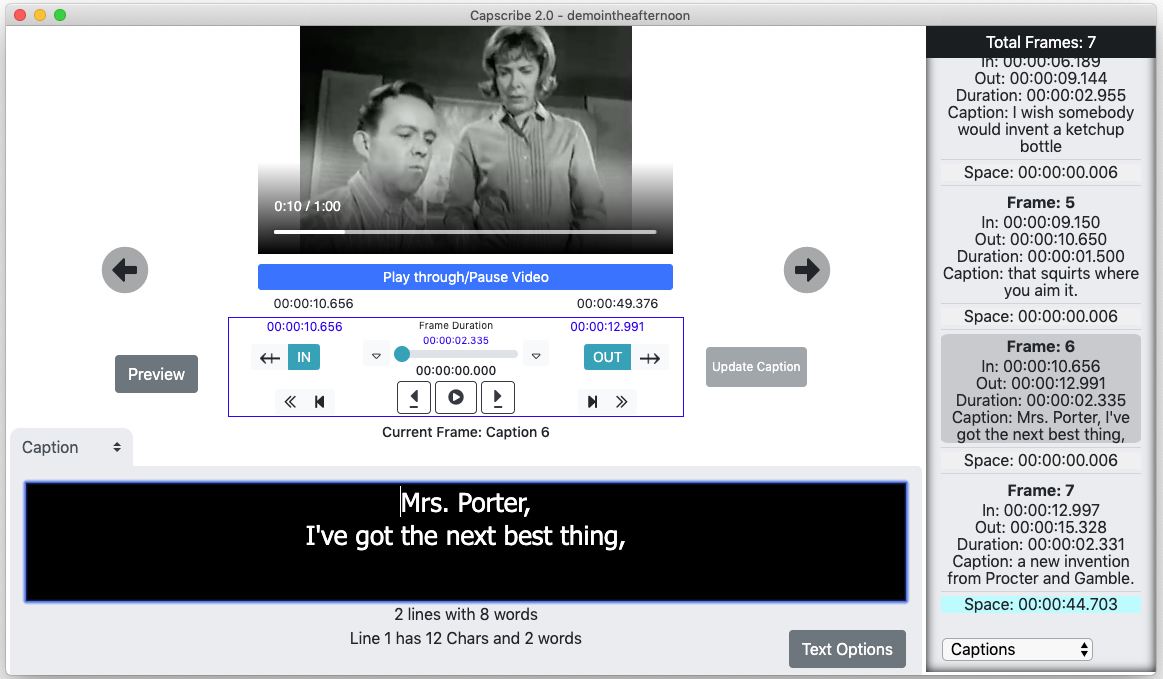
Image of CapScribe 2 Editor with caption text being added.
Video snapshot shows an image of a man and a woman.
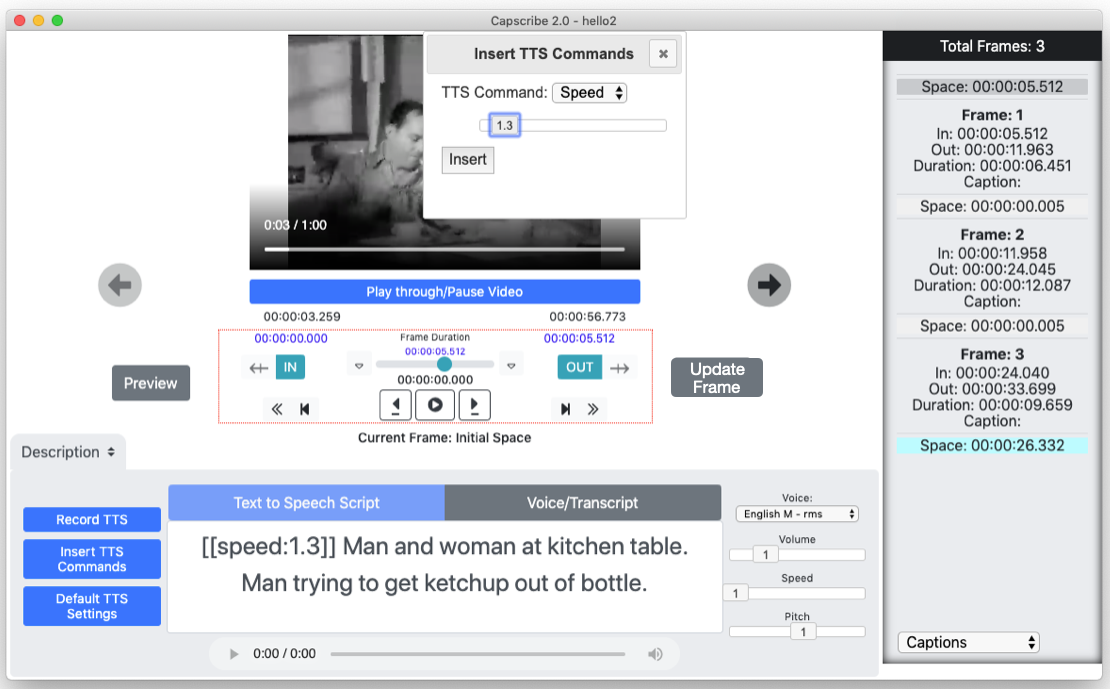
Image of CapScribe 2 Editor with description text being added
and prepped for converting to a synthetic speech recording.
To sign up for CapScribe 2 beta testing, or if you just have any questions, please contact us.
Captions Make Iconic Moments Accessible to All
We had a great time using Capscribe 2 to caption the historic Martin Luther King’s “I Have a Dream” speech, which took place at the historic March on Washington, August 28, 1963. The speech is at once historic and so timely.
A Few of CapScribe 2’s Features
- A simple interface and workflow let users move swiftly through their video projects.
- Users have precise control and adjustment over the creation of each caption or description.
- Users can easily switch between adding captions and video description while working on the same project.
- The video description component includes synthetic voice (text-to-speech) options in addition to a live recording feature.
- We are exploring the integration of automated speech-to-text services as an adjunct to manual caption writing.
- CapScribe 2 is designed to be screen reader accessible. This work is just beginning. Our long term goal is to assure that CapScribe 2 is screen reader friendly, optimized so that navigation and tools are intuitive and quick to access.
- CapScribe 2 is multi-platform, initially working on Macintosh and Windows.
Who’s Behind CapScribe 2
Inclusive Media and Design Inc and Charles Silverman have been evolving CapScribe for years.
We were thrilled to be working with The Accessible Media Production Graduate Certificate Program and students at Mohawk College in our initial round to build a more powerful editor for the creation of inclusive and accessible media.
Thank You!
We are grateful to the Broadcasting Accessibility Fund (BAF) for all their support and funding, without which CapScribe’s evolution would not be possible!
